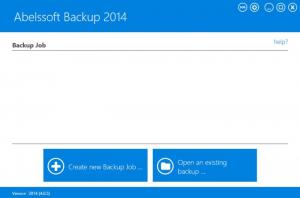Abelssoft Backup
2019.9.03
Size: 6.37 MB
Downloads: 3838
Platform: Windows (All Versions)
There are only two things that you can do when something goes wrong and you lose data: you can bring it back with a data recovery tool or you can restore it from a backup. Since data recovery is a tricky process that doesn’t always work, it’s best to back up your important data. You can quite easily do so with the appropriately named Abelssoft Backup. This application will back up the data you specify, to the location you specify, at the time you specify. Should anything happen, you can easily restore your important data.
Abelssoft Backup is compatible with 32-bit and 64-bit Windows versions. At the time of writing this, the application provides support for Windows XP, Windows Vista, Windows 7, and Windows 8. Download an installer, run it, and a setup wizard will show up and help you install Abelssoft Backup on a PC powered by any of these Windows editions.
The main panel of the application’s interface presents the backup jobs you created. Next to each job there are buttons that allow you to run the backup job, restore data from that backup, edit the job, and delete the job. Underneath this main panel there are two large buttons: one for creating a new job, one for opening an existing backup.
A wizard will guide you through all the steps you need to take to create a new backup job. First up, you will be asked to specify what data will be backed up. Then you will be asked to give the backup job a name and choose if you want to protect the job with a password. Then you will have to play with a few scheduling options: run backup every hour, every day, every week, and more. And last but not least, you will have to specify where the backup data will be stored.
Abelssoft Backup is free to use for a trial period of 30 days. A prompt will remind you about this fact every time you launch the application.
Thanks to Abelssoft Backup you can easily create backup jobs, back up important data, and restore data in case of a data loss accident.
Pros
Installing Abelssoft Backup on a 32-bit or 64-bit Windows PC is an effortless task. The interface has nice big buttons and it is very easy to use. A wizard will help you create backup jobs. Schedule backups to be run automatically, easily restore data from backups.
Cons
Trial limitations: nag screen, 30-day trial.
Abelssoft Backup
2019.9.03
Download
Abelssoft Backup Awards

Abelssoft Backup Editor’s Review Rating
Abelssoft Backup has been reviewed by George Norman on 20 Feb 2014. Based on the user interface, features and complexity, Findmysoft has rated Abelssoft Backup 5 out of 5 stars, naming it Essential